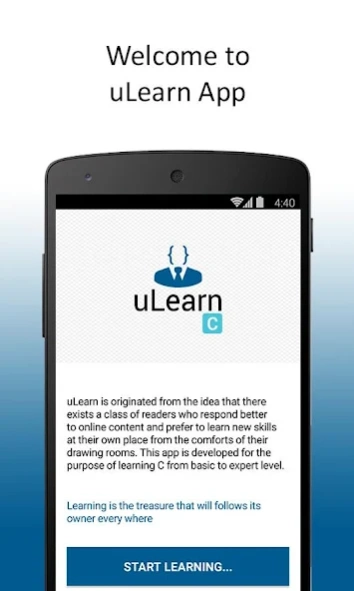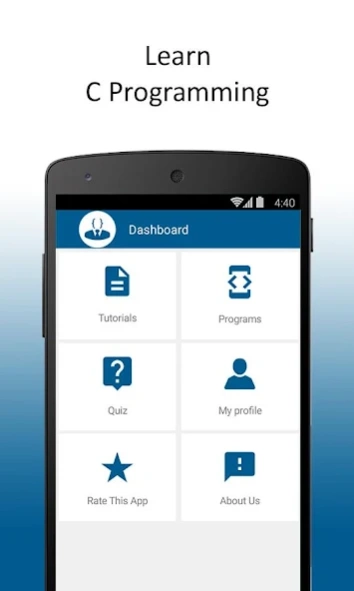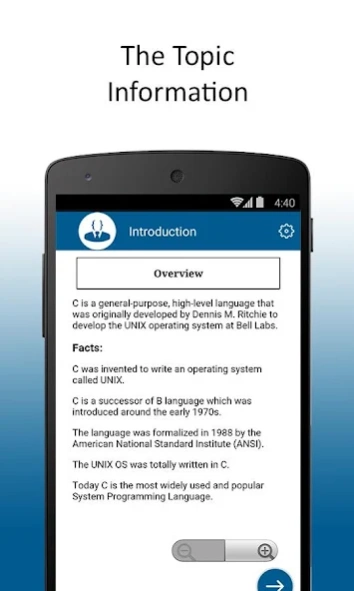C Programming - Try & Learn 3.1
Free Version
Publisher Description
C Programming - Try & Learn - C Programming : Try & Learn C on Your Android Phone.
If you have taken Computer Science or Software Engineering like BE, BCA, MCA, BTech, Bsc(Comp Science) then first programming language you learn is C. It's new subject and very often students do not grasp the subject, specially who come from Tier 2 or Tier 3 cities. Many places Labs timings is not sufficient and many students can't afford to buy laptop or desktop to practice their first programming language at home. Many students travels everyday for couple of hours to reach to college and back to home after they finish their classes. Android Phones which are very affordable and virtually owned by all types of students. Many students at our institute talked about these difficulties and we came up with this idea of Android App that will allow students to try and run their C assignments anytime they can spare some time.
Some Features of this App are:
1. No PC/Laptop required
2. No local Compiler, Linker is required.
3. Students can study given samples and run these programs on the Cloud Server where it gets compiled and executed. Results are sent back to App.
4. Students can also write their own C programs or assignments on their Android devices (Phone or Tablets)
5. App is very small to download and install.
6. As a commitment to Students Community, this App is FREE.
7. It is completely Ad Free, meaning Students will never see any unwarranted advertisements.
8. We do not collect any Student details or their contacts.
So friends give it try and let us know how this App helped you.
Compulink Academy Team
About C Programming - Try & Learn
C Programming - Try & Learn is a free app for Android published in the Teaching & Training Tools list of apps, part of Education.
The company that develops C Programming - Try & Learn is Miiint Solutions. The latest version released by its developer is 3.1.
To install C Programming - Try & Learn on your Android device, just click the green Continue To App button above to start the installation process. The app is listed on our website since 2019-01-07 and was downloaded 7 times. We have already checked if the download link is safe, however for your own protection we recommend that you scan the downloaded app with your antivirus. Your antivirus may detect the C Programming - Try & Learn as malware as malware if the download link to compulinkacademy.learnc is broken.
How to install C Programming - Try & Learn on your Android device:
- Click on the Continue To App button on our website. This will redirect you to Google Play.
- Once the C Programming - Try & Learn is shown in the Google Play listing of your Android device, you can start its download and installation. Tap on the Install button located below the search bar and to the right of the app icon.
- A pop-up window with the permissions required by C Programming - Try & Learn will be shown. Click on Accept to continue the process.
- C Programming - Try & Learn will be downloaded onto your device, displaying a progress. Once the download completes, the installation will start and you'll get a notification after the installation is finished.